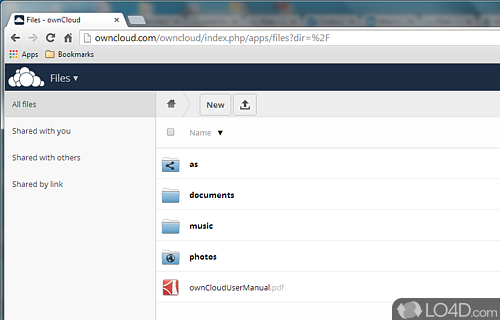
Free cloud software which provides universal access to files.
ownCloud is an open source file networking tool which allows people to create their own cloud, similar to Dropbox or Google Drive.
The application is not at all difficult to use and provides an alternative solution to sharing private files with other people -- whether they are colleagues or friends and family.
The main point of ownCloud is to reduce reliance on other companies for cloud hosting solutions and taking that back in to your own hands.
The application interface of the program includes different tabs including "Account" for account setup, "Activity" for cloud account activity, "General" and "Network".
The "General" tab provides access to different features of the program like automatic launch on startup, monochrome icons, toggle desktop notifications and toggle crash reporter.
Setup of ownCloud is not a difficult task, provided a server is already available. You can also use the program to access content that is hosted by ownCloud's developer OneCube.
Accessing data on the cloud is pretty easy and can be done from the system tray icon where ownCloud runs in the background.
Features of ownCloud
- Integrates with Dropbox and Google Drive.
- Access: Access files from anywhere.
- Audit Log: Keep track of user activity.
- Automate: Automate backups and updates.
- CalDAV: Synchronize calendar events with CalDAV.
- Collaborate: Create, share and synchronize documents.
- Connect: Connect with external storage.
- Customize: Customize your ownCloud experience.
- Integrate: Integrate with external applications.
- Monitor: Monitor server activity.
- Notifications: Receive notifications when files are updated.
- Secure: Protects data with encryption.
- Secure Link: Share files securely with expiring links.
- Share: Easily collaborate with colleagues.
- Sync: Keep files up to date across multiple devices.
- WebDAV: Access files with WebDAV.
Compatibility and License
ownCloud has been released under the open source GPL license on Windows from cloud storage software. The license provides the options to freely download, install, run and share this program without any restrictions. The source code for ownCloud should be freely available and modifications are certainly permitted as well as the option to inspect the software.
What version of Windows can ownCloud run on?
ownCloud can be used on a computer running Windows 11 or Windows 10. Previous versions of the OS shouldn't be a problem with Windows 8 and Windows 7 having been tested. It comes in both 32-bit and 64-bit downloads.
Other operating systems: The latest ownCloud version from 2026 is also available for Android and Mac. These are often available from the app store.
Filed under:
- ownCloud Download
- Free Cloud Storage Software
- Open source and GPL software
- Cloud Storage Software


